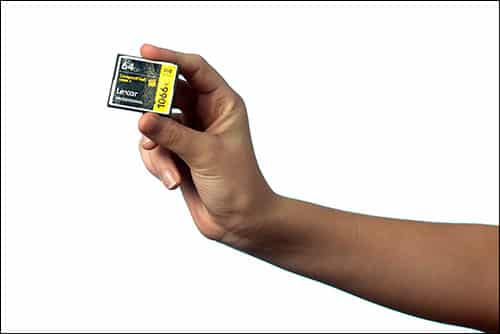
Many people don’t give their memory cards a second thought unless something goes wrong with them. There’s nothing worse than a corrupted memory card ruining your photos, but the vast majority of the time, they work just fine and you don’t have to think about it. All you have to do is remember to put it in your camera before you go out for a photoshoot.
The truth is, this tiny little card inside your camera actually does a lot more than most people think, and when used correctly, it can be a great asset for photographers.
Do you know how to use your camera memory card to its best ability? We’ve created a list of do’s and don’ts that will help guide you through the best techniques and practices to keep your memory card working properly and effectively.
But before we dive too far into the Do’s and Don’ts of using your camera memory card, let’s break down the technology behind a memory card.
How a Memory Card Works
Memory cards might just look like a small piece of plastic. But inside, there’s a lot going on. With technology like flash memory, a controller and more, that tiny square has a ton of intelligence packed into its small design. When you have a memory card that has a good memory and controller, you know you have a speedy, high-quality card.
What’s the FAT Table?
A FAT Table stands for File Allocation Table. In a nutshell, the FAT Table is just the top layer of the memory card. When you format your card, you’re actually just changing the FAT Table or that top layer. All the other layers are still there underneath.
So what does this mean? Even when you format your memory card, all those images still remain on your card. They only disappear when you shoot more photos and overwrite them.
Now that you’ve got the breakdown on memory cards, let’s get into the do’s and don’ts of using a camera memory card.
What You Should Do
First, let’s look at the things that you should do when working with a camera memory card.
Format Your Memory Card on Your Camera
A common misconception with memory cards is that people think it’s better to format them on the computer instead of on their camera. You should always format your memory cards on your camera, and you should do it on the camera that you are using.
Pro tip: try to keep your memory card with the same camera brand. In other words, don’t switch your memory card from a Canon camera to a Nikon Camera. They are formatted differently and this can cause some major problems down the line.
Format after Every Shoot
Try to make it a habit to format your card after every photo shoot. It’s important to make sure this gets done before your next shoot, as it helps keep your card cleaner and makes it work more efficiently for you.
It’s also a good idea to make a habit of saving your photos in more than one place. That way you always have a backup in case the worst happens.
Use a Good Card Reader
Even some of the best professional photographers in the world tend to make this mistake. If you have a high-quality memory card (which you should) and a high-quality camera (which you should also have) and you put your card into a no-name reader, you’re going to have some serious problems.
When you use a cheap card reader, your memory card becomes more susceptible to corruptions. In fact, most camera memory cards get corrupted more from card readers than they do cameras. So the moral of the story is, put some money down on a good card reader. It’s worth the investment.
Buy Name Brand Cards
It’s important to remember that all of your images are being held on your card, and you shouldn’t trust your hard work with no-name companies. There are a lot of big brands out there that have excellent quality products and memory cards that will help keep your images safe. Do your research, check out reviews, and use a company that has a good reputation. This way you know that your images are in good hands.
I only use Lexar myself.
What NOT To Do
Here’s what you should definitely not do when working with camera memory cards.
Don’t Delete Pictures From Your Camera
We know, the camera makes it super easy to delete photos right from the screen, but this isn’t a great idea. While your camera is great at taking photos, managing data is not its strong suit. When you delete individual photos from your camera, it scrambles that FAT Table in your memory card which can potentially cause a lot of problems.
If you feel like you constantly need to delete photos from your camera because of space issues, you should either invest in another memory card that you can take with you, or buy one with a larger storage space.
Don’t Fill Your Memory Card Completely
While for some it may be tempting to fill your memory card up to its full capacity, this is not a good idea. When you fill up your memory card, the performance will start to suffer because it’s overloaded with data, which will eventually lead to more problems down the road.
Our suggestion is to always buy a memory card that is significantly bigger than what you plan to use. This way you have some wiggle room when taking photos, and you won’t have to worry about overloading your memory card.
Don’t Pull the Card Out While It’s Being Used
This one might seem like a no-brainer, but you would be surprised by how many people pull out a memory card while data is being read. If you pull out your memory card during while it’s being written or read, there’s a high possibility to you will lose some or all of your photos. Be patient, make sure all of the data is done being transferred and then remove the card.
So there you have the do’s and don’ts that will help keep your camera memory card running at optimal performance. Follow these guidelines and your memory cards will last a good long time, and you’ll rarely have to deal with memory card problems.
